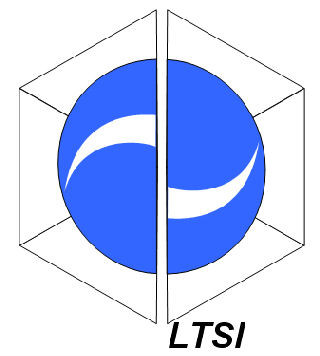News
Members
Publications
Software / Data
Job offers
Images / Videos
Collaborations
Conferences
Lab meetings: "Les partages de midi"
Practical information
Members Area
Next conferences we are in …





This shows you the differences between two versions of the page.
| Next revision | Previous revision | ||
|
index:software [2012/03/09 11:20] 28006287 created |
index:software [2012/03/09 14:07] 28006287 removed |
||
|---|---|---|---|
| Line 9: | Line 9: | ||
| * [[members:pierre.jannin:index|Pierre Jannin]] - Supervisor | * [[members:pierre.jannin:index|Pierre Jannin]] - Supervisor | ||
| - | {{:index:proccessinterfaceicon.png|}} | + | {{:index:procside.jpg|}} |
| ===== Purpose ===== | ===== Purpose ===== | ||
| - | The Team MediCIS has been working on imagery guided neurosurgery for many years. **These works aim at assisting the surgeon in the operation by using preoperative and intra-operative information regarding the patient and the surgery**.\\ | + | The Team MediCIS has been working on surgical process modeling for many years. These works aim at understanding what occurs in the Operating Room during the operation, such as the actions performed by the surgeon himself or the interactions between the actors. All of this in order to create accurate models for each type of surgery which could be used in an intra-operative way to assist the surgeon during a surgical procedure.\\ |
| - | + | ||
| - | A prototype of a software platform has already been developed : under the control of an engineer, the platform can communicate with the neuronavigation station of the surgery room in order to get important information, it computes a non-linear registration between pre-operative and intra-operative images, and it enables the surgeon to visualize many information during the operation. Indeed, after such registrations performed at various steps of the surgery, the surgeon can navigate through patient's pre-operative images : this is far more informative due to pre-operative imagery's quality (IRM notably) BUT this is all the more efficient since registrations are accurate and tools are robust and easy to use. A first version of this platform was setup in the surgery room of the hospital Pontchaillou at Rennes and has been tested for February 2008. | + | |
| - | + | ||
| - | **The main purpose of this job is to initiate the development of a complete image-guided-neurosurgery software platform which can be setup in the surgery room and readily used autonomously by the medical staff**. | + | |
| - | + | ||
| - | For further information about this project's purpose, {{medicis:workgroup:vignes:odl-vigne.pdf|please read this document (in French)}} . | + | |
| - | + | ||
| - | ===== Developments ===== | + | |
| - | + | ||
| - | A second version of this software is available. To try it, please download source code by running the following command in a terminal : “svn checkout svn+ssh://YOUR_USERNAME@scm.gforge.inria.fr/svn/igns/trunk/PreOp” , after configuring and compiling it, run the binary. | + | |
| - | + | ||
| - | **Planner software features** : | + | |
| - | <code> | + | |
| - | 1. Qt 4 graphical user interface through which clinicians are invited to work | + | |
| - | + | ||
| - | 2. Planning creation for a given patient | + | |
| - | + | ||
| - | 3. Dicom data extraction and visualization through classical views (Axial, Coronal, Sagittal) : Preop and post data ((T1, T1 Gado, T2, DTI and other angio volumes... ) | + | |
| - | 4. Lesion manual segmentation, slice by slice | + | The software platform is composed of multiple modules, each one has its own specific purposes. There are currently two modules available: \\ \\ |
| + | - __Acquisition module:__ To record a surgical procedure (meaning both pre-operative and intra-operative data regarding the patient and the surgery). The recording can be done by the user either in live mode (i-e: in the Operating Room) or video mode (i-e: using a video recorded during the surgical procedure). For more information: [[index:software:ProcSide:ProcSide-Acq|ProcSide Acquisition]]. \\ | ||
| - | 5. Brain from T1, Skin from T1, Sulci from T1, Vessels from TOF, Fibers from DTI => Automatic segmentations | + | - __Visualization module:__ To visualize previously recorded surgical procedures and to compute basic statistics. For more information: [[index:software:ProcSide:ProcSide-Vis|ProcSide Visualization]]. \\ |
| - | 6. Final 3D visualization bound to 2D views browsing (surfacic and volumic visualization, selection of a parallelepipedic region of interest | + | A version of this software platform has already been developed and is available for download (see below). The current version allows the user recording two types of surgeries: cataract surgery and Deep Brain Stimulation surgery. \\ |
| - | 7. Tumor volume computation | + | ===== Technical specifications ===== |
| - | </code> | + | |
| - | Technical documentation dealing with how this software works and can be increased in features is provided with source code. | + | Current ProcSide version: 1.0. \\ |
| + | Current ProcSide release date: March 1st 2012. \\ | ||
| - | The first version of this planning software was totally redesigned by Alexandre Abadie and Romain Carpentier in order to build a complete and durable Image Guided NeuroSurgery platform. **We want this platform to offer a full clinician-user-friendly software pipeline, from preoperative planning (including other works like fMRI, DeepBrainStimulation planning tools, semi-automatic gyri labeling...) to on-line and almost real-time peroperative registration tools and retropective data studies**. | + | The software can currently be used on either a computer with Windows XP/7 OS or a Mac. For the moment there is no Linux version. |
| - | It was designed to be as re-usable as possible, either the Graphical User Interface components or the underlying image processings. | + | |
| - | And, above all, because IGNS may require huge software engineering resources, we must prioritize all the clinician requests so that we can focus, on the one hand, on **patient data collection (research utility)** and, on the other hand, on **peroperative software (MR T1 registration according to current brainshift using echographic imagery) which, we believe, should be of great use for surgery navigation and surgical gesture improvment**. | + | ** How to install ProcSide on your computer: ** \\ |
| + | - For Mac: download here. \\ | ||
| + | - For Windows: if you don't have any microsoft visual studio environnement on your computer (or if you don't know what I'm talking about), download and install this package first: \\ | ||
| + | Here for a 32-bits system. \\ | ||
| + | Here for a 64-bits system. \\ | ||
| + | Then download and install the software: here. \\ | ||
| + | If you need a tutorial or some example files for a first utilisation of the software => . \\ | ||
| - | Two videos (in French) of the preoperative planning software are exposed below. | + | ** How to contribute to ProcSide: ** \\ |
| + | The software is OpenSource, the development environnement is the following: \\ | ||
| + | - Microsoft visual studio 2010 (for compilation). \\ | ||
| + | - Qt, version 4.7.2.\\ | ||
| - | ===== Explanations in videos ===== | + | Here is a link if you want to download the source code. \\ |
| + | Here is a link to the documention. \\ | ||
| + | If you encounter any bug/technical issue, feel free to contact me. | ||
| - | **IGNS Planner** : Short explanation of what is IGNS Planner software and how it can be interesting to neurosurgeons and research purpose\\ | + | ===== Overview video ===== |
| - | <flashplayer width=600 height=400 play=true>file=https://www.irisa.fr/visages/old/team/AlexandreAbadie/VISAGES_IGNS_FL8_INRIA_800x450.flv</flashplayer> | + | |
| + | **ProcSide** : Short demonstration of what can be performed with the software. \\ | ||
| - | **IGNS Planner** : Image Guided NeuroSurgery Planner software in use\\ | ||
| - | <flashplayer width=600 height=400>file=https://www.irisa.fr/visages/old/team/AlexandreAbadie/planner.flv</flashplayer> | ||