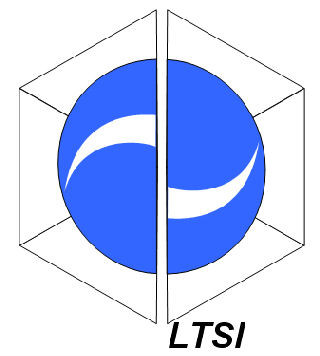News
Members
Publications
Software / Data
Job offers
Images / Videos
Collaborations
Conferences
Lab meetings: "Les partages de midi"
Practical information
Members Area
Next conferences we are in …





This shows you the differences between two versions of the page.
| Both sides previous revision Previous revision Next revision | Previous revision | ||
|
index:software [2012/03/09 12:03] 28006287 |
— (current) | ||
|---|---|---|---|
| Line 1: | Line 1: | ||
| - | <html> <div class="pageTitle"> ProcSide </div></html> | ||
| - | |||
| - | ====== Members ====== | ||
| - | |||
| - | * [[members:david.bouget:index|David Bouget]] - PhD Student - Project leader. | ||
| - | * [[members:claire.haegelen:index|Claire Haegelen]] - Medical expert | ||
| - | * [[members:laurent.riffaud:index|Laurent Riffaud]] - Medical expert | ||
| - | * [[members:florent.lalys:index|Florent Lalys]] - PhD Student | ||
| - | * [[members:pierre.jannin:index|Pierre Jannin]] - Supervisor | ||
| - | |||
| - | {{:index:procside.jpg|}} | ||
| - | |||
| - | ===== Purpose ===== | ||
| - | |||
| - | The Team MediCIS has been working on surgical process modeling for many years. These works aim at understanding what occurs in the Operating Room during the operation, such as the actions performed by the surgeon himself or the interactions between the actors. All of this in order to create accurate models for each type of surgery which could be used in an intra-operative way to assist the surgeon during a surgical procedure.\\ | ||
| - | |||
| - | The software platform can currently be used for two purposes: \\ | ||
| - | - To record both pre-operative and intra-operative data regarding the patient and the surgery : [[index:software:ProcSide:ProcSide-Acq|ProcSide Acquisition]]. \\ | ||
| - | |||
| - | - To visualize previously recorded surgical procedures and to compute basic statistics : [[index:software:ProcSide:ProcSide-Vis|ProcSide Visualization]]. \\ | ||
| - | |||
| - | A version of this software platform has already been developed and is available for download (see below). \\ | ||
| - | |||
| - | ===== Technical specifications ===== | ||
| - | |||
| - | Current ProcSide version: 1.0. \\ | ||
| - | Current ProcSide release date: March 1st 2012. \\ | ||
| - | |||
| - | The software can currently be used on either a computer with Windows XP/7 OS or a Mac. For the moment there is no Linux version. | ||
| - | |||
| - | ** How to install ProcSide on your computer: ** \\ | ||
| - | - For Mac: download here. \\ | ||
| - | - For Windows: if you don't have any microsoft visual studio environment on your computer (or if you don't know what I'm talking about), download and install this package first: \\ | ||
| - | Here for a 32-bits system. \\ | ||
| - | Here for a 64-bits system. \\ | ||
| - | Then download and install the software: here. \\ | ||
| - | |||
| - | The software is OpenSource, the development environnement is the following: \\ | ||
| - | - Microsoft visual studio 2010 (for compilation). \\ | ||
| - | - Qt, version 4.7.2.\\ | ||
| - | |||
| - | Here is a link if you want to download the source code. \\ | ||
| - | Here is a link to the documention. \\ | ||
| - | If you encounter any bug/technical issue, feel free to contact me. | ||
| - | |||
| - | ===== Overview video ===== | ||
| - | |||
| - | **ProcSide** : Short demonstration of what can be performed with the software. \\ | ||
| - | |||
| - | |||