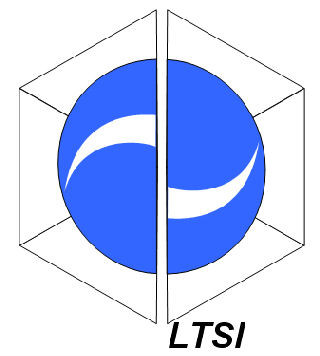News
Members
Publications
Software / Data
Job offers
Images / Videos
Collaborations
Conferences
Lab meetings: "Les partages de midi"
Practical information
Members Area
Next conferences we are in …





This shows you the differences between two versions of the page.
| Both sides previous revision Previous revision | |||
|
index:software:procside [2012/09/25 11:04] janin |
index:software:procside [2012/09/25 11:05] (current) janin |
||
|---|---|---|---|
| Line 29: | Line 29: | ||
| The software can currently be used on either a computer with Windows XP/7 OS or a Mac. For the moment there is no Linux version. | The software can currently be used on either a computer with Windows XP/7 OS or a Mac. For the moment there is no Linux version. | ||
| - | ** How to install ProcSide on your computer: ** \\ | ||
| - | - For Mac: download here. \\ | ||
| - | - For Windows: if you don't have any microsoft visual studio environnement on your computer (or if you don't know what I'm talking about), download and install this package first: \\ | ||
| - | Here for a 32-bits system. \\ | ||
| - | Here for a 64-bits system. \\ | ||
| - | Then download and install the software: here. \\ | ||
| - | |||
| - | If you need a tutorial or some example files for a first utilisation of the software => . \\ | ||
| - | |||
| - | ** How to contribute to ProcSide: ** \\ | ||
| - | The software is OpenSource, the development environnement is the following: \\ | ||
| - | - Microsoft visual studio 2010 (for compilation). \\ | ||
| - | - Qt, version 4.7.2.\\ | ||
| - | |||
| - | Here is a link if you want to download the source code. \\ | ||
| - | Here is a link to the documention. \\ | ||
| - | If you encounter any bug/technical issue, feel free to contact me. | ||
| ===== Overview video ===== | ===== Overview video ===== | ||